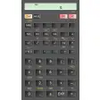Vote: (47 votes)
Program license: Free
Developer: convertidor-de-pdf
Version: 3.3
Works under: Windows
Vote:
Program license
(47 votes)
Free
Developer
Version
convertidor-de-pdf
3.3
Works under:
Windows
Pros
- Intuitive interface suitable for all users
- Supports a broad range of file formats
- Quick conversion process with high-quality output
- Capability to extract text and images from PDFs
- Completely free to use
Cons
- Lacks advanced features for professional users
- Free version may have limitations on usage
Comprehensive PDF Conversion Toolkit
Convertidor de PDF is a versatile application designed to facilitate the conversion process between PDF files and a range of other formats. The software aims to address a common bottleneck in document management workflows, ensuring both the creation and transformation of PDF files are as seamless as possible.
User-Friendly Interface and Operation
Ease of use is at the heart of Convertidor de PDF's design. The interface is straightforward, allowing users to quickly add files to the conversion list via drag-and-drop or through browsing. Once files are in place, selecting the desired conversion type is simple, and activating the process is as easy as hitting the 'Convert' button. The efficiency of the software is notable, as it completes conversions in a matter of seconds without compromising on output quality.
Versatile Conversion Capabilities
The true strength of Convertidor de PDF lies in its extensive suite of conversion options. Users are not confined to basic PDF to Word or Word to PDF transformations. The software supports conversion to and from multiple formats, such as BMP, JPEG, PNG, TIFF, and many others. Additionally, it allows for the extraction of text and images from PDF documents, enabling users to repurpose content in various ways. The range of supported formats for input and output includes:
- Supported input formats: *.PDF; *.DOC; *.DOCX; *.BMP; *.JPG; *.JPEG; *.TIFF; *.TIF; *.PNG; *.EMF; *.WMF; *.ICO;*.GIF;
- Supported output formats: *.PDF; *.DOC; *.BMP; *.JPEG; *.PNG; *.EMF; *.WMF; 'Single-Page TIFF'; 'Multi-Page TIFF'; Text File.
Performance and Quality
Convertidor de PDF maintains a balance between speedy conversions and maintaining the quality of the original document. During testing, converted files retained their formatting and layout, ensuring that users can trust the integrity of their documents post-conversion. Whether it's converting complex PDFs with embedded images to Word or transforming Word documents to PDFs for distribution, the results are consistently reliable.
Cost-Effectiveness
One of the most appealing aspects of Convertidor de PDF for many users will be its cost efficiency. The application is completely free, which is particularly important for individuals and small businesses needing access to reliable document conversion tools without incurring additional expenses.
Conclusion
Overall, Convertidor de PDF stands out as a competent and resourceful tool for anyone needing to maneuver between different document formats. Its blend of simplicity, broad format support, and cost-free access make it a pragmatic choice for routine document conversion tasks.
Pros
- Intuitive interface suitable for all users
- Supports a broad range of file formats
- Quick conversion process with high-quality output
- Capability to extract text and images from PDFs
- Completely free to use
Cons
- Lacks advanced features for professional users
- Free version may have limitations on usage